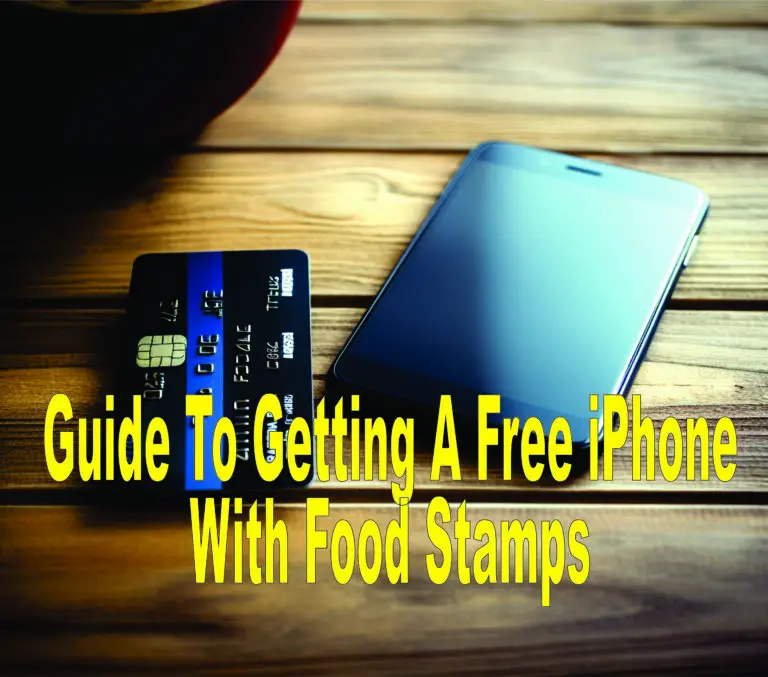Free Grammarly Premium for Students & Adults (2024)
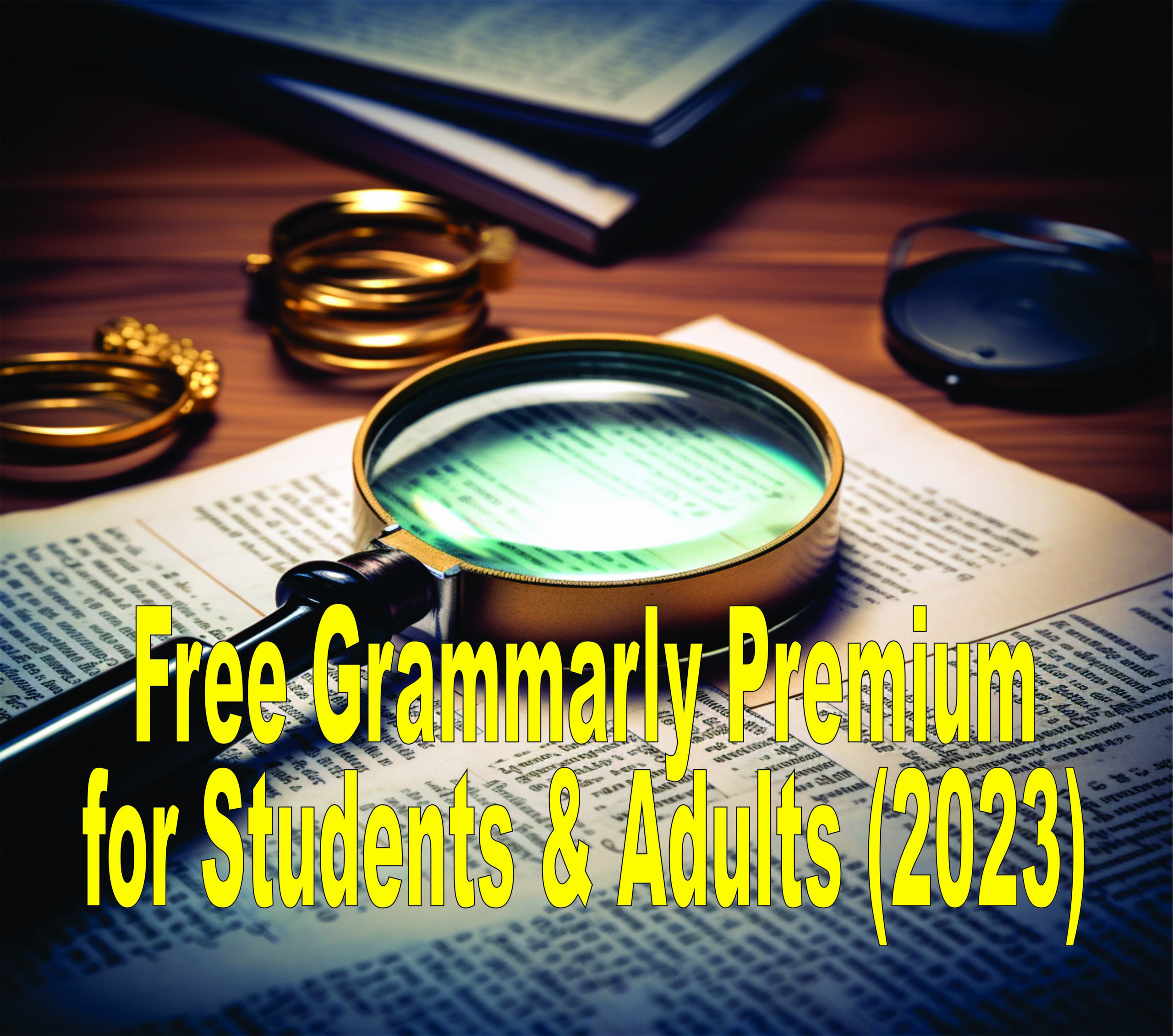
Last Updated on November 1, 2023 by Lori Pace
If you are a content creator, blogger, SEO expert, or online entrepreneur – Grammarly Premium will be your best friend throughout your writing experience. Read on to find out how to get a Grammarly premium account for FREE.
What is Grammarly?
Let me shed some light on what Grammarly truly offers. Having used this cross-platform cloud-based writing assistant extensively, I can attest to its transformative power. Grammarly goes beyond mere error correction; it’s an online writing tool that not only polishes grammar and spelling but refines your writing style and tone. It empowers you to craft original, plagiarism-free content that stands out.
You can use Grammarly in professional writing or daily correspondence. It strengthens your writing and boosts your communication skills so that you put your best foot forward. Grammarly also allows you to write grammatical, mistake-free content. It is the ultimate tool to ensure that everything you write is accurate, readable, and captivating.
Grammarly apps also offer a free and premium Microsoft Word integration feature.
So, let’s take a closer look at what features Grammarly Premium has to offer.
Grammarly Premium Features
Grammarly Premium offers 400 types of checks and features. It identifies grammatical errors and provides citation suggestions, to name a few.
The premium account features include:
- Grammar and spelling checks
- Review readability
- Conciseness
- Vocabulary enhancement suggestions
- Detects plagiarism
- Fluency
- Formality level
- Tone adjustments
- Gender-specific writing style check
- Check writing content across the internet
- Personal editor access
- Access personal documents on more than one device
- Double clicks to view synonyms and definitions
- Microsoft Office integration (Windows only)
- Immediately recognizes contextual spelling and grammar mistakes
- Desktop apps for Windows and macOS users
- Provides grammar rules explanations
- Receive performance statistics via email
- Ability to add words to your personal dictionary
Why should you use a Grammarly premium account?
If you want to deliver full-proof content and up the level of your writing, then Grammarly Premium should be your right-hand assistant.
You can enjoy clear, confident communication and comprehensive real-time feedback. As someone who has used Grammarly extensively, I can vouch for its popularity and effectiveness. Grammarly boasts a user base of over 10 million individuals, and it maintains an impressive 4.5-star rating on the Google Chrome web store, based on my own experiences and the feedback of countless satisfied users.
How to get a free Grammarly premium account
Below we have shared three-tiered and tested methods on how to get a free Grammarly premium account legally.
Grammarly Premium Free Trial
This method is by far the easiest, but you don’t instantly get a Grammarly premium account. The free trial allows you to enjoy Grammarly Premium for 30 days.
Here’s how to start your free Grammarly premium trial:
- Visit Grammarly’s website and create an account using your email address.
- Click on the “Get Grammarly Premium” button, then select the Grammarly plan of your choice.
- Now you need to provide your payment methods. Yes, you need to pay for this even though you can refund it later.
- Follow the instructions on-screen.
- Now you have access to Grammarly Premium.
- Be sure to contact the support team and ask for a refund before your 30-day free trial ends.
Affiliate Program
I’ve explored various methods to access a free Grammarly premium account, and one option I want to be transparent about is the Grammarly affiliate program. This avenue not only grants you access to Grammarly Premium but can also serve as an additional income stream. As someone who has engaged with this program, I’ll provide insights into how it works and how you can make the most of it.
If you become a Grammarly affiliate, you will immediately get a reward bonus of $25. When people sign up for Grammarly using your banner, you earn money.
If you sign up for a free Grammarly account, you are rewarded $0.20. But if you opt for a Grammarly premium account, then you receive a $20 reward.
Find out how to join the Grammarly affiliate program here:
- Firstly, you have to sign up for an account on Grammarly.
- Then enter your website details and check the payment options.
- Grammarly will take up to 2 business days to verify and approve your account. You will then receive confirmation via email.
- Once confirmation is received, log in using your account.
- Select a banner or branding from their website range of over 120 templates. Then download the selected banner/branding.
- Now upload the banner/branding onto your blog with the affiliate link.
When participating in the Grammarly affiliate program, transparency is key. After selecting a banner or branding from Grammarly’s range of options and uploading it to your blog with the affiliate link, you’ll receive an email confirmation. To ensure full transparency and receive the $25 bonus for referrals, make sure to reply to the email confirmation promptly. This process reflects my personal experience with the program and ensures a fair and clear partnership.
Premium Codes
Grammarly has distributed premium codes for particular programs and recipients. The codes are legal and purely for education. Some codes are for testing and reviews to create more exposure for Grammarly.
You can access Grammarly Premium for free with these codes. However, it is uncertain for you how long you will have this access. It may be for a limited time or even permanent.
Before you try out any of the codes, first sign up for Grammarly, fill out the required information and apply the code of your choice.
Select any of the codes below to start enjoying Grammarly Premium for free.
- u5cjCJ6KbHabg9Q8
- sEFgS39UvL9FECRr
- FFeV6oSnRuE8pVxi
- 2gZ4ZF74xKUF8toB
- BCSzJNf7facYann6
- J3XhbKTUax7chWTc
- Kvmh6r7RhonaZSac
- RmKvZghXPpnxL9J2
- G3ZAkz6v3JAVSck3
- n9bkZv9JYW5aUqWB
- w84oyGF6QZ9aBb22
- RfsvdpL6gyUBoKrw
- 4gC5X24KAW8bHUP4
How to use Grammarly premium free account
Follow the steps below to use Grammarly Premium correctly and set your account up in no time.
Step 1: Go to the Grammarly Landing Page and Add Browser Extension
So, the first step is to create a Grammarly account. This step will take you approximately 3 to 5 minutes.
Step 2: Install Browser Extension
The next step is to add the browser extension. If you use a Google Chrome browser, click on the “Add to Chrome” button. Next, click on the “Add to Chrome” button again to start the download. It will take a few minutes.
Step 3: Complete Sign-up
After the download is completed, Grammarly will direct you to the sign-up page. Here you will fill out the form and add all the required information. Then click the “Sign Up” button.
Now you have successfully installed the Chrome extension and created a free Grammarly account.
Once you’ve completed the sign-up form, log out of your free account. Then log in with the premium account using one of the methods mentioned above.
When you log into your premium account, you will see two options to download for PC and Microsoft Office Word.
How much does Grammarly premium cost?
When it comes to the cost of Grammarly Premium, it’s essential to have accurate information. As of 2023, Grammarly offers three pricing packages, catering to different needs and budgets. Let’s break down these options so you can choose the one that best suits your long-term writing goals.
If you opt for the monthly payment plan, it will cost $29.95 per month. So, this plan is best if you plan to use Grammarly for a limited amount of time.
Usually, the quarterly payment plan costs $19.98 a month.
Lastly, the final payment plan is the annual plan which costs $11.66 per month. This plan is most suitable and well worth it if you want to use Grammarly in the long term.
Grammarly premium free for students
For students, the benefits of Grammarly Premium extend beyond academic support. Many educational institutions understand the value of effective communication. That’s why they offer free access to Grammarly Premium.
As someone who has seen firsthand how this tool enhances writing skills, I can attest to its potential impact on your educational journey. By leveraging the access code provided by your institution, you not only improve your academic performance but also hone skills that can shape your future career.
Grammarly also offers an affordable Edu program which starts from $500 for five users.
Most favorite Grammarly Premium features
Grammarly Premium’s tone detector and grammar check aren’t just about polished writing; they can significantly impact your professional life. In today’s competitive job market, clear and effective communication can be the key to career success. With these features at your disposal, you can confidently craft emails, reports, and documents that leave a lasting impression on potential employers or clients, potentially influencing your financial future.
Let’s take a more in-depth look at these features.
Tone Detector
The tone detector is an essential feature in persuasive writing. It boosts your confidence and helps you get the reactions you want from your readers. It also improves a positive work culture.
Typical tone detectors include curious, disheartening, surprised, disapproving, worried, formal, sad, angry, informal, neutral, regretful, excited, unassuming, optimistic, and forceful.
To find out more about Grammarly’s Tone Detector, please visit the page.
Grammar Check
The grammar check tool is every writer’s dream. It helps you write grammar, mistake-free content, and score your writing document.
Spelling mistakes are instantly corrected for you, making writing a breeze.
There are plenty of suggestions for grammatical errors, and you can prevent punctuation mistakes.
Grammarly premium benefits & downfalls
Benefits
- Instant Grammar Correction. Grammarly Premium corrects mistakes in real-time and is one of the fastest online writing tools.
- Great Accurate Results. Grammarly does not provide 100% accurate results, but it’s better than other writing tools. The grammar checker is the best.
- Simple To Use. Grammarly is a reasonably straightforward writing tool. It is a beginner-friendly content-writing tool. Its minimalistic interface helps you write anything effortlessly.
- Customizable. The Grammarly free account is highly customizable. You can choose your preferred language and add words you generally use to your dictionary.
Downfalls
- Free Version is Restricting. The Grammarly free version is very limited. It cannot provide accurate results.
Alternatives to Grammarly
There are a few alternative online writing tools to Grammarly Premium available. We have shared these tools below.
Ginger
Ginger is a simple-to-use spelling and grammar checker. They offer a free plan. However, to enjoy the advanced features, you should go for the premium plan.
ProWritingAid
ProWritingAid offers a variety of features, including grammar checks and style editing. It is more affordable than Grammarly premium, with an annual payment plan of $70.
Readable
Readable helps detect spelling mistakes, grammatical errors, and the readability of your content. It improves your writing style and works.
WhiteSmoke
WhiteSmoke, also known as WS, is a budget-friendly writing tool with solid features. You have the option to plugin Microsoft Office, macOS Sierra, and web browsers.
Hemingway
Hemingway helps you create more compelling content. Their latest feature is a desktop app that you can use offline. Their pricing packages start from $19.99.
1Checker
1Checker is a free online writing tool that offers a plugin for Microsoft Office Word and Outlook. It helps with accurate proofreading and enhances text readability.
PaperRater
PaperRater is an influential grammar editor and plagiarism detector. Their AI engine effectively reviews your content and provides instant feedback. Their plagiarism checker compares your document with a 10 billion content piece to make sure it is original.
Slick Write
The best part of Slick Write is that they offer a 60-day free trial. This trial is most likely the longest free trial there is for writing tools. When you highlight a word, it shows you related content from Wiki and Google. Slick Write also makes your content easy to read.
Conclusion
We hope this information has been helpful in your quest to find out about free Grammarly premium accounts.
Now you know three different ways to create a free Grammarly premium account. You can enjoy writing grammar and mistake-free content starting today.
In my years of writing and content creation, I’ve had the chance to extensively evaluate various writing tools. If Grammarly doesn’t align with your preferences, fear not. I’ve personally explored and tested several alternatives, and I’m here to guide you toward a writing tool that not only fits your needs but also respects your budget.
Also, if you are a student looking for a free laptop to fulfill your writing dream, we have got you covered!